I recently purchased a new mouse for use in the office. It’s the same model I use at home (mainly for gaming) but it was so useful I thought I could increase my productivity in the office. The typical response when people see this mouse is shock, amazement and most people think it’s unnecessary. I’ve grown so accustomed to it, that I find any other model too basic to use.
Compared to your typical mouse, this has 18 buttons, all programmable to do pretty much whatever you want. You can have up to five active pre-sets, which when switched between, will change the colour of the mouse and the functionality of the buttons. While working, I’ve found it particularly useful to have the side macros. I’ve mapped buttons on the side to Win+Left, Win+Up and Win+Right, so I can snap a window to its respective side of the screen on Windows 10. I also have Alt+Tab set up to make switching focus between windows easier.
The mouse comes with software to make these macros/adjustments.

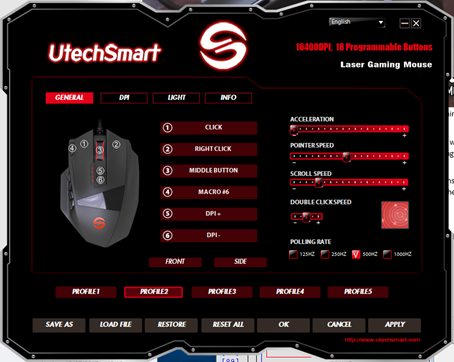
I did some work recently with Excel and the number of keystrokes/hours saved was incredible. I mapped buttons to:
- Insert a new row
- Copy a row
- Paste a row
- Colour a row green
- Colour a row amber
- Colour a row red
Making it so that you can perform these functions in a single key-press saves you time and effort. It increases your productivity, and makes tedious repetitive tasks a whole lot less strenuous. There are no real limits for this- if you can do it with a regular keyboard and mouse, this mouse can do it for you. For this reason, I can thoroughly recommend you try it out; if you can get over the initial horror of the many buttons, it is so worth it.
APL Team Leader
James is an APL Programmer with a keen interest in mathematics. His love for computing was almost an accident. From a young age he always enjoyed using them- playing video games and such- but it was never considered that anything more would come from it. James originally had plans to pursue a career in finance. More about James.
Ask James about APL / APL Consultancy / APL Legacy System Support
- Cyber Security Solutions for Business
- My first week as a Network Engineer Apprentice
- Office 365 Migration and Support
- Our experience moving to Microsoft Office 365
- Windows 10 free upgrade ends on 29th July 2016
- Small Business Network Setup and Cabling
- How to stop Windows 10 Automatic Upgrades
- Amazon Prime Day: Some facts and figures
- New password scam sends victims old passwords, attempts to blackmail for ‘viewing adult content’
- A Day Trip to Dyalog ’16

