Office 365 Migration and Support
Office 365 migration and support has become one of our key services in recent times. Office 365 is a subscription service from Microsoft that lets you use their Office suite of products. You can install the software as normal on the computers and devices you use or use web browser based versions - or a mixture of the two.
Everything you need - seamlessly - across all your devices. That’s the power of Office 365
The main thing stopping many companies migrating to Office 365 is the headache of transferring everything from their old systems to the new. That is where we can help. We've moved hundreds of companies quickly and easily to Office 365 with minimal - if any - disruption to business.

More information on Office 365 Migration and Support
- Office 365 email allows complete company and user integration and flexibility. Everything is managed from a single web portal. Change passwords, setup email forwarding, distribution groups and everything else centrally.
- Use Office 365 to share folders and files with colleagues across your company. Within SharePoint users can easily share files and folders from remote locations. This is not necessarily a replacement for an internal server, but it can be very useful for projects where people are collaborating from different locations.
Let's get started
We can move you to Office 365 quickly and easily. Please use the form below to get in touch with us. Alternatively call 01293 562 700 for a no obligation chat.
We have the experience
We have migrated many clients over to Office 365 and they have all found it to be a far better system than whatever they had before. Issues and problems are reduced and the add-ons available can increase security as well as enhance daily efficiency.
The migration process can be seamless as the new Office 365 accounts can be setup ready to be used, the DNS server then changed and the export and import of the existing mailboxes carried out.
Once the migration has taken place all emails are synchronised between all devices. If you send an email on your mobile this is shown on all other devices. Calendars all sync as do your contacts.
Office 365 comes with all the apps you know and use:
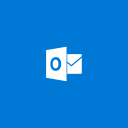
Outlook
Outlook is an email client with calendar, contact management and task management features. Microsoft calls it a ‘Personal information manager’ which is as good a name as any!
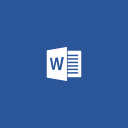
Word
Microsoft Word is a word processor. It’s possibly the most well know of the Office apps having first been released in 1983. You’d be hard pressed to find someone that hasn’t used Word!

Excel
Microsoft Excel is spreadsheet software featuring calculation, graphing tools and pivot tables. Now with Office 365 you can take it with you wherever you go. Doesn’t that sound thrilling!

PowerPoint
Powerpoint is responsible for those wonderful presentations that we all love to sit through. It was first released way back in 1987 as a way to produce transparencies for projectors.
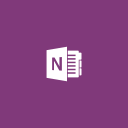
OneNote
OneNote is notetaking software. Think of it as your digital notebook which you can take anywhere. You can add (and comment on) text, video, audio, images, diagrams and much more.

Publisher
Publisher is desktop publishing software aimed at small businesses. It can be used to create business cards, newsletters, greeting cards and really anything you could want to get printed!
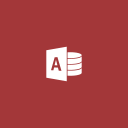
Access
Microsoft Access is a database management system. It combines relational Microsoft Jet Database Engine with a graphical user interface and software-development tools.

OneDrive
OneDrive is file hosting and synchronization service. Think of it as similar to Dropbox. It allows users to backup their files and make them available accross all their devices.
Office 365 does what many applications have claimed to do over the years but never quite pulled off. This is finally the truly mobile office we’ve been promised. Everything you need to work, with you at all times and on all your devices.
– Jay Hine, IT Director - Optima Systems
Alternatively, you can arrange for us to give you a call at a time that suits you! (Mon - Fri, 8:30am - 5:30pm)
