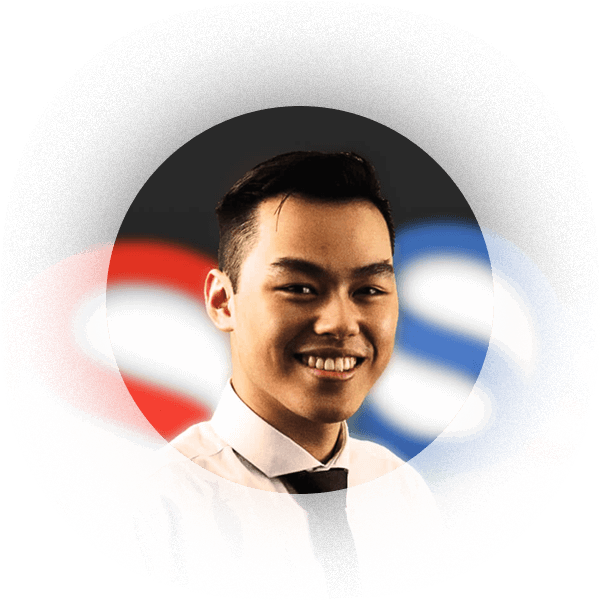In the past Microsoft Windows Defender or Microsoft Security Essentials has been a target for critics as it performed poorly. But in recent years, it has been performing well for a free integrated anti-virus software.
Based on the stats provided by av-test.org, it showed that since early 2018, it has improved a lot and was able to protect against zero day malware attacks. It was also able to detect 99.9% of malware detected in the past 4 weeks of early 2018.
Looking at more recent stats in May and June of 2019, Windows Defender was able to protect PCs from 100% of all zero day attacks as well as any malware recently discovered whilst industry’s average was on the high end of 90%. The protection rating was rated 6 out of 6 and was compared with a lot of other premium
AV Test also tests the performance and the usability of the anti-virus and giving it a score of 6/6 on Protection, Performance and Usability, competing with other premium and popular antiviruses such as Avast, Bitdefender, Eset, McAfee and Kaspersky.
Windows Defender was able to meet the news headlines recently on popular IT sites such as Tech Radar and Tom’s Hardware as testing lab claimed that Windows Defender is the best antivirus to have currently. This proves that Windows 10 Defender does somewhat provide a reasonable malware protection but it may not be enough.
Furthermore if security is an issue, the current Windows Defender allow the user to run Windows Defender as well as a third party antivirus. It is possible for you to set it to do periodic scans whilst running a third party software. To enable, you need to go windows defender security centre and into ‘virus & threat protection’. Then click on ‘Windows Defender Antivirus options’ and you should be able to enable it.
Most antivirus programs will try to turn off any other antivirus but not Windows Defender, it will turn itself off the moment a third party is installed and allow the user to turn it on to work alongside and do periodic scans.
The most important question is, is Windows Defender enough?
Yes and no, if you are just using your computer at home and you are not doing anything fishy such as downloading ‘free’ content then Windows Defender plus a bit of common sense, it should be enough to protect yourself from malware.
The best antivirus tends to be the user, as long as the user knows what he or she is doing, they will be safe. It is also a good idea if you have any important files or pictures, back them on a cloud storage such as dropbox, GDrive or OneDrive.
If you would like recommendations for cloud backup software, we use CrashPlan Pro which costs us £9.99 per month, per device for unlimited storage.
If you plan on just using Windows Defender for your business computer then I would highly not recommend it as hackers or cyber criminals are more likely to want to infect your computer than a home user. It is more appropriate and safer to have a much more secure antivirus such as ourselves.
At Optima Systems, we use Panda antivirus which we are also a reseller for, we recommend that all big companies use a premium antivirus such as Panda antivirus as again they are more likely to be attacked than smaller companies but that is not to say small companies don’t need protection.
Panda antivirus is expensive but worth it and small companies may not want to commit so much of their money into an antivirus such as Panda therefore Webroot or BitDefender would be a better choice if money is an issue, it may not have all the amazing modules that Panda has such as Data control and so forth (may cost more to add extra modules) but for the prices they charge, it is worth to have and provides the security your business needs.
If you would like to know more about Panda antivirus or security for your business or home, feel free to call us on 01293 562 700 and we will be more than happy to help.
Naturally, if you feel that Windows BitDefender may not be enough for you, you could always download the free version of Avast which is as good as the premium but minus the extra features and of course, you will get messages to get you to upgrade to the Premium version.
What I use at home
Personally at home, I have Windows Defender running alongside with the free version of Malwarebytes just to be safe as you will never know when a new malware gets created. My general rule of thumb in regards about phishing emails or my amazing uncle from Nigeria who left me a huge fortune but needs my bank details, I ain’t opening it.
General rule of thumb in regards about fishy email: ‘If you are not expecting an email or an invoice email from that said person, don’t open it and delete it. If the email is genuine, they will call you.’
Head over to https://www.av-test.org/en/ to see more scores on antivirus software. It tests most antivirus software based on virus and threat protection, system performance, false positive and it also perform real world protection test.
Network Engineer
Josh is a Network Engineer at Optima Systems. He was born in Malaysia, moved to UK in 2010 and has lived in West Sussex ever since. He studied IT, Law and Business during A-Levels and went on to University but dropped out later as he did not like the delivery method.
- New password scam sends victims old passwords, attempts to blackmail for ‘viewing adult content’
- Check if any of your online ‘identities’ have been compromised with Hack Notice
- How to stop Windows 10 Automatic Upgrades
- Using a Gaming Mouse at Work
- Microsoft tones down Windows 10 upgrade prompt following ‘user feedback’
- Google Fined 4.3 billion Euros for Shady Android Behaviour