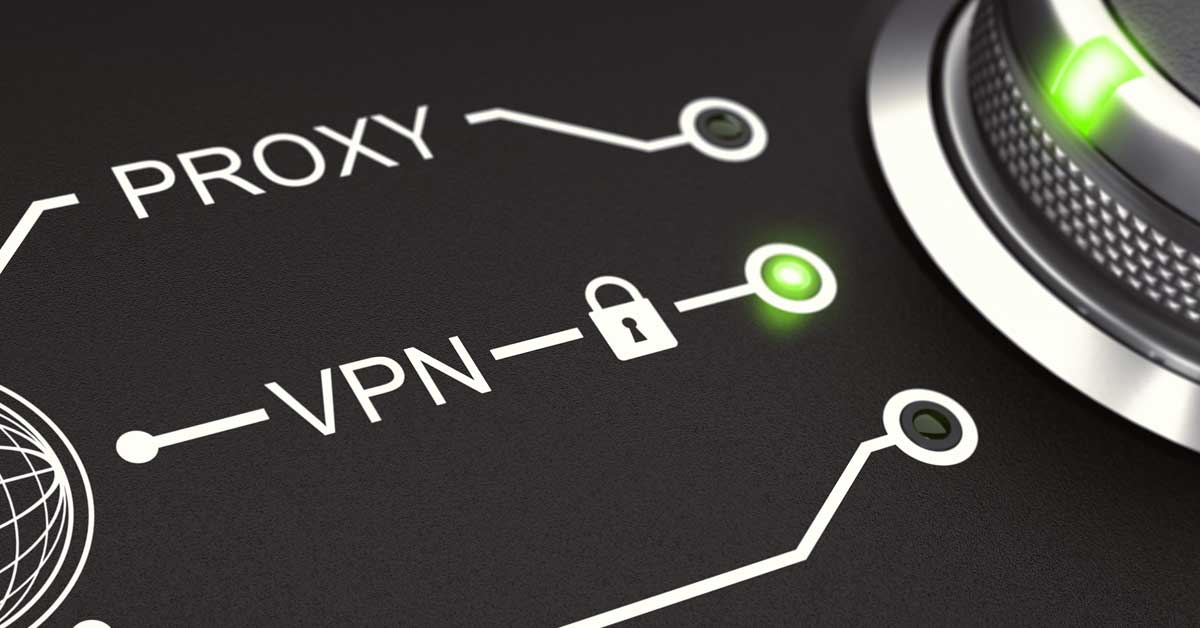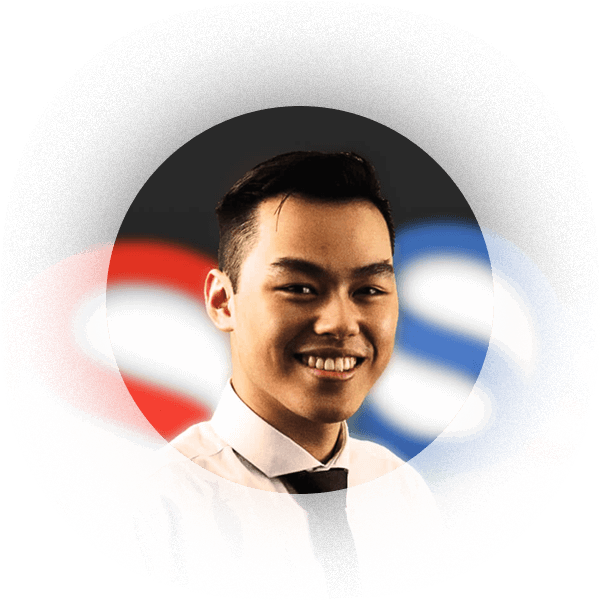In this blog Josh Peacock, one of the network engineers here at Optima will compare 3 of the most popular VPNs on the market today.
IPVanish vs IPVanish vs NordVPN
Firstly, what is a VPN?
VPN stands for Virtual Private Network, it essentially adds you onto another Network and all your traffic goes through that Network. You can connect to a network in Hong Kong and all your out-going traffic will look like you’re sitting in Hong Kong doing some internet surfing. People use VPNs for many different reasons, but the primary use for them is to remain anonymous online, your searches still go through your ISP (Internet Service Provider) but the website on the other end will only see the IP address of the Network you’re connected to.
When choosing a provider, there are a couple things you need to take into consideration.
Log Files
Does the provider guarantee that there will be no logs?
This means nothing is stored that way, no one will know what you are accessing on the internet.
Another thing to take into considerations is how many simultaneous connections does it allowed. Different providers have different limitations some may have 3 or 5 or even 10. So before purchasing a subscription make sure it suits.
Below are some of the popular options out there:
IPVanish
- It's pricey but it is certainly worth the money if you are looking for privacy and security.
- It has zero traffic log which means nothing will be kept on their end regarding your useage.
- It also has iOS and Android app which you can use on your phones and tablets.
- 7 Days guaranteed refund which means if you don’t like IPVanish or it doesn’t suit your needs, you can refund it within 7 days
- The downside of IPVanish is that it doesn’t offer a free trial so you can’t really test it before buying it
NordVPN
- It’s not cheap - but not a hugly more expensive than IPVanish.
- Zero Traffic Log which means nothing will be kept on their end.
- Similar to IPVanish, it supports other platform such as iOS and Android.
- It is currently on offer for 2 years so initial would be $286.80 with the deal it is now billed $95.75 every 2 years.
- 30 days refund which is a good amount of time to test out and see whether NordVPN suits you unlike IPVanish which offer 7 days back.
ExpressVPN
- It costs more than IPVanish and NordVPN in terms of monthly billing but again it’s worth the money if you are looking for security and privacy.
- Supports multiple platforms such as iOS, Android and Windows.
- It has a 30 days refund policy.
- No free trial but the 30 days refund should just do fine if you don’t think ExpressVPN suits you.
Apart from personal use, Companies use VPNs to allow employees who are not working in the office to work remotely. If you have a Cisco router/firewall at the site and you have a VPN configured, employees will be required to use a program called Cisco AnyConnect. This requires a server address to connect and then a username and password to login and gain access.
When the employee is connected to the network, it will be given a local IP that is within range to the office network which allows the employee to connect to the terminal server and work as if he is in the office. The employee can access his mapped drives like he would when he is in the office.
Network Engineer
Josh is a Network Engineer at Optima Systems. He was born in Malaysia, moved to UK in 2010 and has lived in West Sussex ever since. He studied IT, Law and Business during A-Levels and went on to University but dropped out later as he did not like the delivery method.
- Neural Networks and APL
- How ransomware can effect your business and what we can do to help
- Small Business Network Setup and Cabling
- Business WiFi Systems
- Our experience moving to Microsoft Office 365
- Cyber Security Solutions for Business
- Office 365 Migration and Support
- Ryzen 3rd Generation: could this be the end of market dominance for Intel?