Do you think your network is safe?
It’s not just cyber criminals that can bring down your network and compromise data; careless users or disgruntled staff can be just as bad.
Your network security is made up of hardware and software, policies and procedures which work to defend against threats to your systems. Layers of hardware and software can prevent threats from damaging computer networks and stop them from spreading if they slip past the defences.
The most common threats to your network
- Hacking attempts
- Zero-day and zero-hour attacks (this is a sudden attack on a recently discovered vulnerability)
- Malicious programs like viruses, Trojans, adware, malware, spyware
- Denial of Service (DOS) and Distributed Denial of Service Attacks (DDOS)
These network threats look for some or all of the following
- Unpatched software and hardware
- Unsecured websites
- Unsecured wireless networks
- Weak passwords
- Unwitting users
Our 5 tips to deal with these Network Threats are:
1. Use strong passwords

You will be surprised to know many people still write their password on a Post-It note and plaster it on their monitor. The first step to securing passwords is keeping them out of plain sight!
Microsoft’s definition of a strong password has the following characteristics:
- At least 8 digits long
- Combines letters, numbers, symbols
- Not found in a dictionary
- Not the name of a command or the name of a user/computer
- Is significantly different from the previous passwords
- Starts with $ or @ character
We recommend passwords are changed as a standard every 90 days and users not be allowed to reuse their last 15 passwords.
2. Clean up inactive accounts & actively manage user access

Hackers have a habit of using inactive accounts without much notice. We recommend deleting or at least disabling all accounts as soon as they are no longer necessary. If you have a lot of accounts to delete, there is software that can do this for you.
Inappropriate user-access privileges pose a significant security threat. Managing employee access to critical data on an ongoing basis should not be overlooked. General business data such as documents, spreadsheets, emails, customer and staff data are most at risk for snooping. When employee’s job changes, make sure you update access to fit the duties of the new position.
3. Virus Management

Keeping viruses at bay is simple:
- Make sure you have anti-virus software installed on all devices and it’s up to date
- Run all operating system patches and updates regularly
- Never open mail containing executables unless you know exactly what and where they are from
- Never open email links from people you don’t know
- Download applications/programs from official websites
4. Secure your WI-FI

Wi-Fi is an entry point a hacker can use to get into your network without setting foot inside your building. There’s a lot more to Wi-Fi-security than just a password.
- Create an inconspicuous network name. Using the standard default or wireless, makes it easier to hack
- Secure all Wi-Fi devices to prevent tampering. All Wi-Fi devices have a reset button which puts it back to factory defaults
- Create a strong password that is not written down anywhere
- Change the router default log in information
- Update firmware and software on your Wi-Fi device
5. Keep patches and updates current
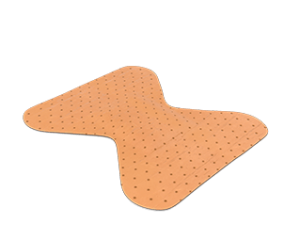
Hackers/viruses exploit vulnerabilities in operating systems and software applications when you are lax about applying patches and updates.
Keep an inventory to make sure each device is updated regularly and make sure Windows/Apple computers have automatic updating enabled.
IT Manager
In 2016, Gemma joined Optima’s network team. Her main priority is to provide support to our clients and internal staff. Gemma also takes care of the day to day running of the networking team, making sure all issues are solved within SLA’s and clients are happy with the support we provide. More about Gemma.
Ask Gemma about IT Support / Server Support / Small Business Networks / Backups and Disaster Recovery / Server Virtualisation / Business WiFi Solutions

