In this blog post I will attempt to explain the function of modems and routers at a level where anyone who has them in their home can understand. If you have Wi-Fi at home you are more than likely going to have a modem and a router, either as separate components or all in one box.
Before we get down to it
It’s important to understand the flow of data so we understand what component sits where. This will later give us a better grip on what stages data signals may go through to give you, for example, a web page. The basic flow of data would be something like this:
ISP < -- > Modem < -- > Router < -- > Computer
ISP stands for “Internet Service Provider” and are the people who provide you with internet access. The arrows show a two-way communication between each of the nodes, it is very rare that you get a device that doesn’t upload as well as download.
ISP
Your Internet Service Provider will be connected to multiple other ISPs. Together they help form the internet. By using modems and routers in combination your ISP can send and receive traffic accurately to the machine that you need, which may be using another ISP.
Modems
A modem is the first port of call between the ISP and your computer. Because the internet largely works off of the telephone network we have to be able to send and receive digital information through an analogue line. You can see the difference between an analogue and digital wave below:
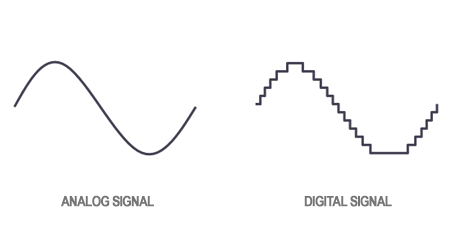
This is achieved using a process called modulation. This sounds very complicated but all it means is changing the shape of a wave to transmit the information you need. Both you and the ISP will have modems. Both sides will modulate and demodulate waves they send/receive in order to separate out the data they are after from other data.
A simple summary is: A modem allows computer signals to be translated and sent through a phone network.
