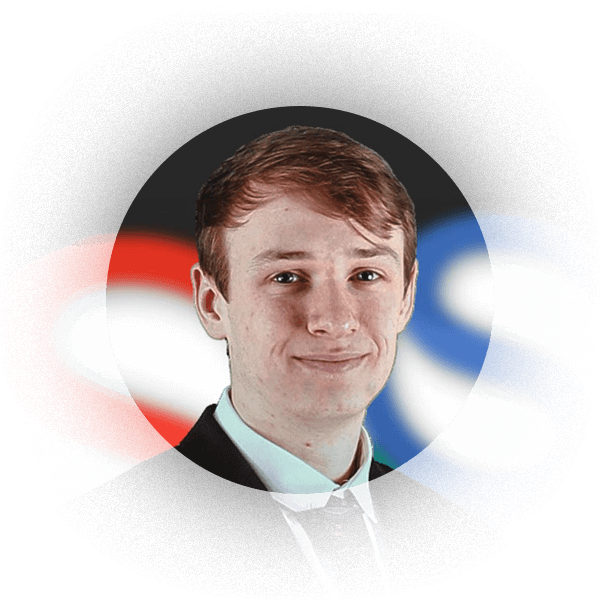For those of us who prefer to use a 3rd party screenshotting utility, a common question is ShareX or LightShot? I’m going to look at each one and compare them to help you decide which one is best for you.
What is ShareX?
ShareX is a “screen capture, file sharing and productivity tool” developed by Jaex and Michael Delpach . It allows you to capture what is on your screen, record actions on your screen, check the exact colour of something on your screen and much more.
Why use ShareX?
ShareX allows you to easily convey your message in a timely manner. Drawing attention to important aspects of the image. Below are tools you get available to use when taking a screenshot. As you can see the options are quite varied and there should be something to suit your needs.
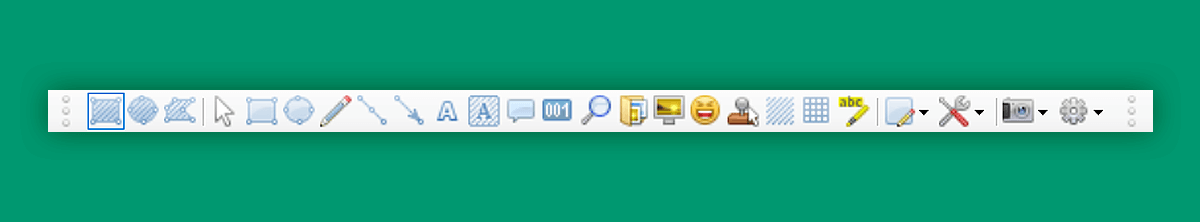
In this example I can point out certain parts of the screenshot that may need more clarification or highlighting. Using the rectangle tool and the label I can direct the viewer to the important aspects of the screenshot.
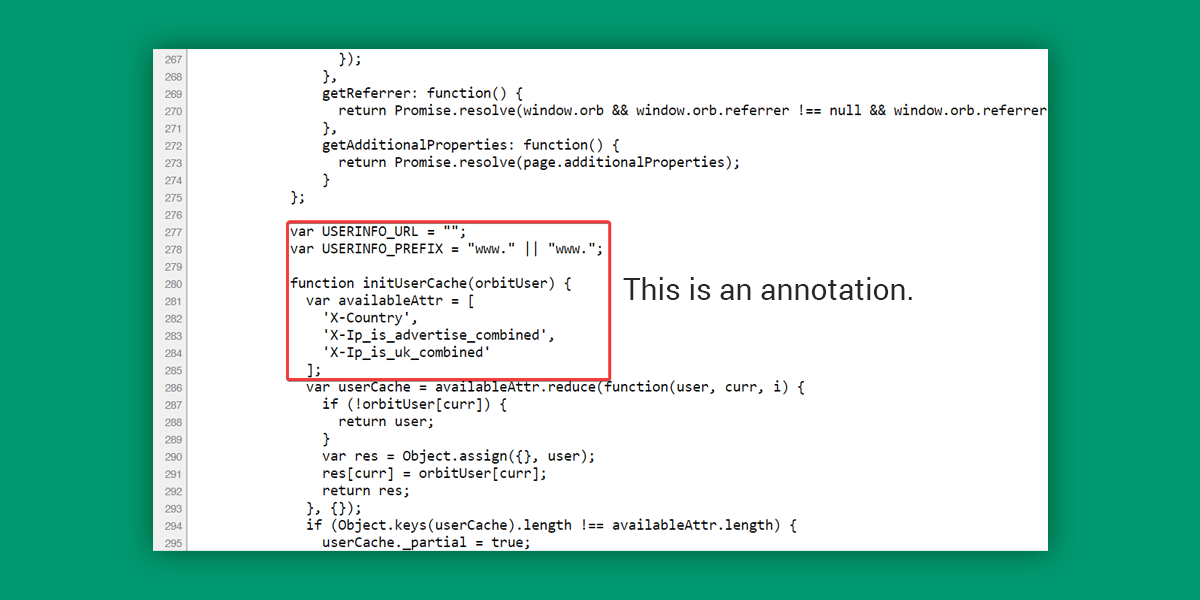
ShareX doesn’t just stop at screenshots though, perhaps the thing that sets it above the rest is the ‘tools’ section. Not only can you take a screenshot you can now get the exact colour of something on your screen, generate or read a QR code, measure objects with the ruler and even test your monitor.
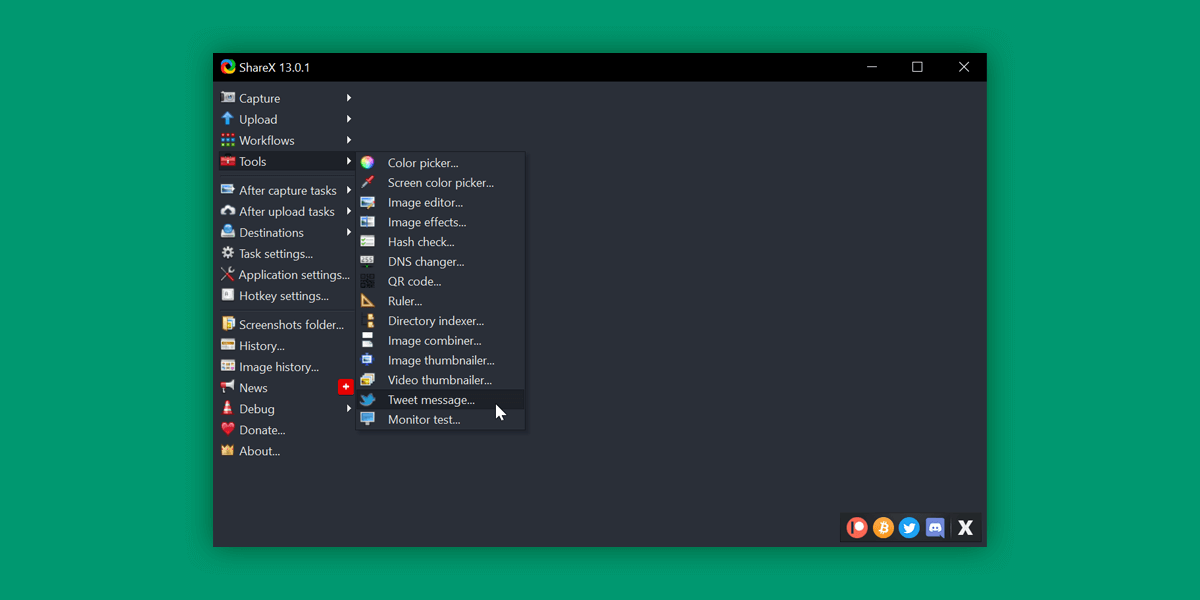
What is LightShot?
LightShot is a screen capture utility, allowing you to quickly capture a customisable screenshot. It is available for both Windows and Mac. With LightShot you can also do a reverse image search, just take a screenshot and then press the ‘g’ button. You can also share that screenshot to social media sites, such as Twitter, Facebook, VK or Pinterest, with the ‘share’ option.
Why use LightShot?
LightShot gives you the ability to capture images on your screen, draw shapes, add text or draw free form onto it. The programme is lightweight only using up 4.44MB of space on your drive and only ~3.8MB of memory while running in the background. The reverse image search is a nifty feature allowing you to capture something on your screen and then search that image on Google.
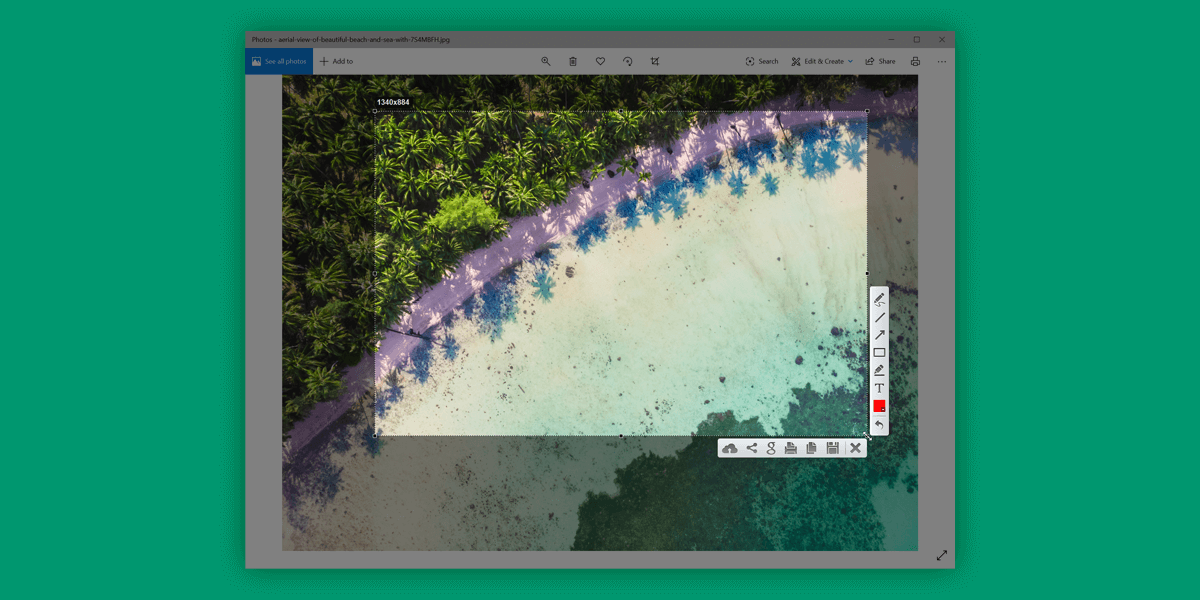
ShareX vs LightShot head-to-head
Advantages of ShareX
- Easy customizable screenshots
- Tools feature
- Automatically upload images to sites like imgur, dropbox etc
- Different types of screenshots, full screen, window, monitor and scrolling capture
- Ability to record the screen and make GIFs
Advantages of LightShot
- Light weight 4.44MB compared to ShareX’s 13.8MB
- Reverse image search – Take a screenshot and then upload that to Google automatically
- Upload images to social media sites
- Print to connected devices
- Uses less RAM ~3.8MB for LightShot and 29.3MB for ShareX
- Available on both Mac and Windows
My conclusion
These are both great applications and you can’t go far wrong with either of them. LightShot is a lighter weight utility with less features but has one feature that you might not be able to live without; reverse google image search. If you use reverse google image search a lot, then LightShot is the way to go. However, you’d be losing out on the other tools of ShareX. Such as the colour picker, ruler, image editor, DNS Changer and more. Overall LightShot if you just want to take screenshots and highlight part of it. ShareX if you want to edit the image, upload it somewhere or use one of the tools provided.
Downloads
- Download ShareX (Windows 7, 8.1 and 10)
- Download LightShot (Windows and Mac)
Software Developer
Tom is an apprentice APL developer. He was born in Haywards Heath and has grown up in Southwater. At college he studied I.T, Media Studies and Sport BTEC where he realised that he was interested in software. After finishing college he started his career as a Mobile Application Tester before moving into an apprenticeship in software development. More about Tom
Ask Tom about Software Solutions