Microsoft seem to be (finally) getting serious about providing antivirus and anti-spyware protection after a number of false starts. But is the new version of Windows Defender another of these or is it finally the software that will allow you to dump those costly subscriptions to premium third-party programs?
What is Windows Defender?
Windows Defender, in name, has been around for a while. It was initially released as a product that detected and removed malware from a computer. In effect it was the Microsoft version of something like Malwarebytes. Beginning with Windows 8, Defender now has built in antivirus capabilities that were previously handled by Microsoft Security Essentials. Basically, Microsoft are trying to wrap antivirus and antispyware protection under one banner; Windows Defender.
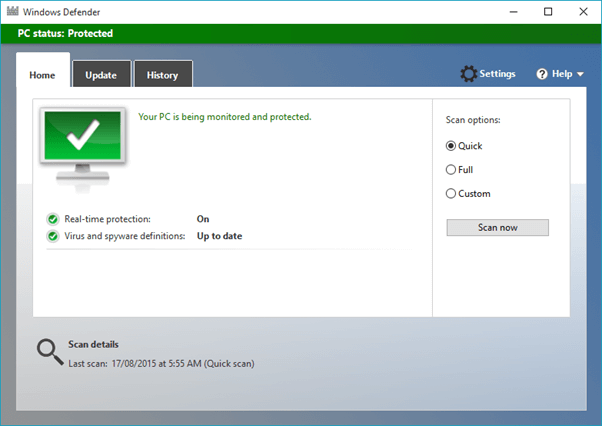
Windows 10 and Windows Defender
Millions of people have now freely updated to Windows 10 (time is running out for this!) and they should notice that Windows Defender now ships as the default antivirus software. This is great news for many users and especially new users as protection is now provided out of the box. The big question is if Windows Defender is up to the task of taking care of all your anti-virus and anti-spyware needs in one program.
Good enough or just enough?
The answer to this is not as straight forward as it might appear. It really depends on what you are doing with the device in question. If it’s simply a machine to surf the internet and read news and social media, then it should be enough to keep you safe. We always say (and will say again!) that the best protection against viruses and spyware is common sense.
- Don’t install suspicious applications;
- Don’t open suspicious files;
- Don’t click on suspicious links;
- Don’t click on suspicious adverts or banners;
- Don’t visit suspicious sites;
- Don’t add suspicious contacts (in Skype for example).
What constitutes suspicious? In general terms anything that you don’t know where it came from, who made it or who sent it to you and why.
If you follow these rules, most of the time you would be completely safe with Windows Defender as most infections are caused by a user mistake. One thing to make clear is that the above rules should be followed whichever anti-virus software you have installed. That includes all the premium applications. Having the best software installed and up to date should never be a reason not to worry when clicking or opening things that you don’t know the origin of.
Online Banking and Windows Defender
As good as Windows Defender is for general use if the PC in question is used for online banking or handling sensitive personal data, we would always recommend looking towards a solutions from a premium vendor.
Here at Optima we are currently using Bitdefender and it’s been working very well. The latest roundup of the many products from PCMag gives it a very favorable review and an Editors Choice Award.

The top 3 from PCMags roundup of the best Antivirus programs for 2016 were:
The full article and links to each review can be found here.
Free is a must? Alternatives to Windows Defender
You can’t get better value for money than Windows Defender as it’s free! It’s not the only free software available though. There are several other major players in that market place that are worth checking out. The two most well known are:
- Panda Security: http://www.pandasecurity.com/uk
- Avast: https://www.avast.com/en-gb/index
The downside to using one of the above over Windows Defender is that they are all nagware – they will bug you occasionally to ‘go premium’. This usually means offering extended (but unnecessary) features such as shredding (whipping a hard drive completely) and email spam protection.
Remember: Most infections involve a user mistake
The best thing to run along with whichever antivirus software you choose is a large helping of common sense (and keep it updated!).
Designer
Mike is a designer at Optima Systems. He grew up in West London and now lives by the sea. His first love was music which led to jobs in recording engineering and a number of years as a front of house sound engineer and theatre stage manager. Having been taught the basics of HTML while at university he continued to develop websites as a hobby. It wasn't long before he realised the hobby was the more rewarding pursuit. More about Mike.
Ask Mike about Software Solutions / Website Design and Development

