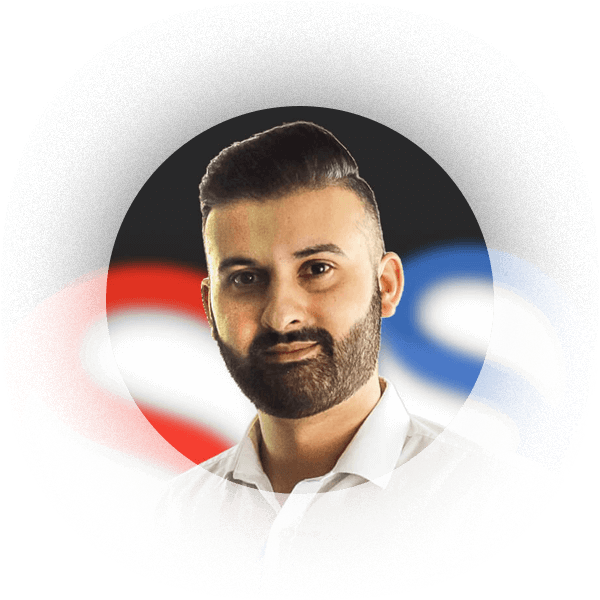Drupal Commerce and WooCommerce are the e-commerce platforms for two of the more well known content management systems; Drupal and WordPress.
The installation process compared
Both WordPress and Drupal have a similar installation process. If you are installing it on the localhost (on your machine) rather than a remote server both can be installed using a localhost server e.g. XAMPP which also comes with MySQL database server and a database setup package called phpMyAdmin.
WooCommerce comes as a separate plugin that can be installed after WordPress has been installed and configured. Drupal Commerce comes as a module that can be installed after the Drupal installation. In Drupal 8, Drupal Commerce can also be installed using the git and composer from the command line.
Drupal Commerce
Drupal Commerce is not as popular as WooCommerce. One of the reasons for this is that it's more complicated to set up. It does require a bit of time and some basic technical skills to get your head around it. Another plus is that Drupal has a large community that contributes regularly to the modules that extend the functionality.
Drupal Commerce is very flexible and customisable in terms of its functionality. Almost anything is possible. Efficiency is very important in any e-commerce system. Drupal Commerce is very fast and responsive even with hundreds of thousands of products. The system comes with some powerful modules like Rules which make it highly customisable. It works in the same way as If and Else statements in a programming language. e.g. Using Rules, an event can be triggered when certain criteria are met. This saves a lot of time looking for suitable plugins for many fairly standard tasks that you might have to do with WooCommerce. As of January 2020, Drupal commerce had 57,277 active sites.
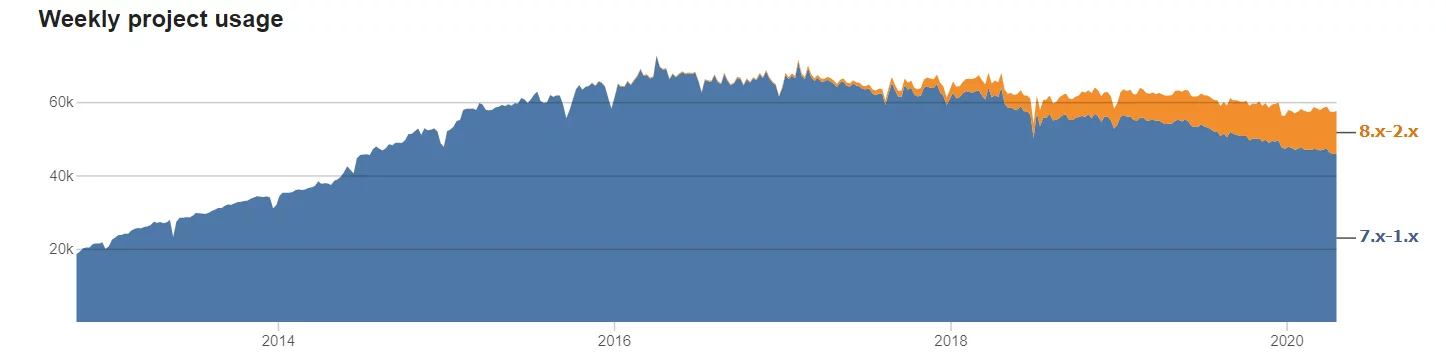
WooCommerce
WooCommerce is one of the most used and famous CMS e-commerce platforms. It is very easy to use and does not require any coding knowledge as such. WooCommerce is open source and free to use. There are many free plugins available There is also an active market for paid and premium plugins. A lot of free plugins only provide basic functionality. If a user needs more advanced features then they must pay for the premium version.
WooCommerce is ideal for smaller and medium-range e-commerce systems. The disadvantage for a larger e-commerce system is that it's likely to be slow when handling large volumes of data. So, if you have a large number of products the first issue you will likely encounter is performance. There are no out-of-the-box solutions for the performance related issues. However, if this was your only option and you had access to an experienced developer, you should be able to implement changes to speed things up.
Drupal Commerce and WooCommerce Comparison
| Drupal Commerce | WooCommerce | |
|---|---|---|
| Installation | Easy installation with three options: i. Drupal Commerce ii. Commerce kickstart iii. Ubercart. | Easy installation. Only one e-commerce platforms. |
| User interface | Comes with a preinstalled theme which can be completely customised. Additional free and paid themes can also be installed. | Works with WordPress themes. There is a huge range of themes available for WordPress. |
| Usability | Highly customisable as per the business requirements but does need some basic technical knowledge and time. | Easy to set up. Does not need much previous experience as it needs very little less or no technical knowledge |
| Speed/ Performance | Great for all e-commerce systems even large-volume data or enterprise-level systems. | Ideal for smaller and medium-range e-commerce systems. |
| Target Market | Small to large e-commerce systems.. | Ideal for smaller and medium-range e-commerce systems. |
| Cost | Free of cost to use and all the modules are free. The only cost would be the hosting or if you need any support for your system. | Free to use for basic e-commerce functionalities. Additional functionalities are premium plugins and available for a cost. |
| Security | Security breaches of Drupal commerce are very minimal because of its regular security updates and checking modules for any security vulnerabilities. | If not taken care of WordPress can be vulnerable. Due to its huge install base it is the most attacked system. |
Security is hugely important with any online system. To demonstrate the last point in the table above, the graph below shows a comparison of infected CMS solutions in the year 2018 and 2019.
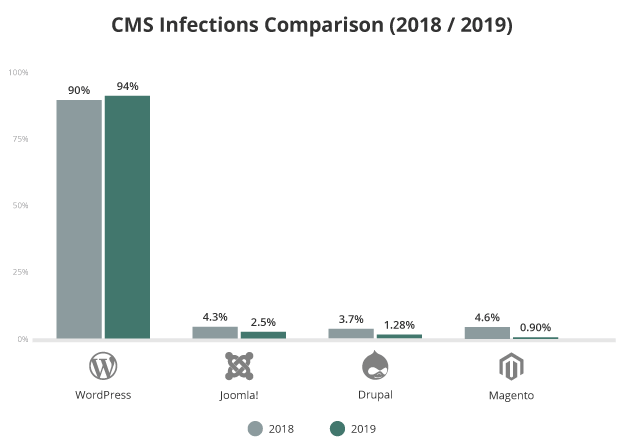
According to w3techs WordPress is used by 35.7% of all the websites versus Drupal at only 1.7%. This equates to over 455,000,000 WordPress websites!
In conclusion
Choosing the CMS platform best suited to your requirements is a tough decision to make. WooCommerce and Drupal Commerce both come with pros and cons.
In summary, when it comes to large e-commerce systems with a couple of hundred thousand products WooCommerce will struggle to perform well. However, Drupal Commerce is as good at handling a few products as it is a few hundred thousand.
The base installation of Drupal Commerce is perhaps more complete than WooCommerce which requires paid plugins (or finding free alternatives) to achieve the same level of functionality.
Software Developer
Sameer is a software developer at Optima Systems. He studied BSC Computer Science at university and recently completed his studies. After graduating from university, he started at Optima Systems.
Ask Sameer about Software Solutions / APL / APL Consultancy / APL Legacy System Support / Website Design and Development