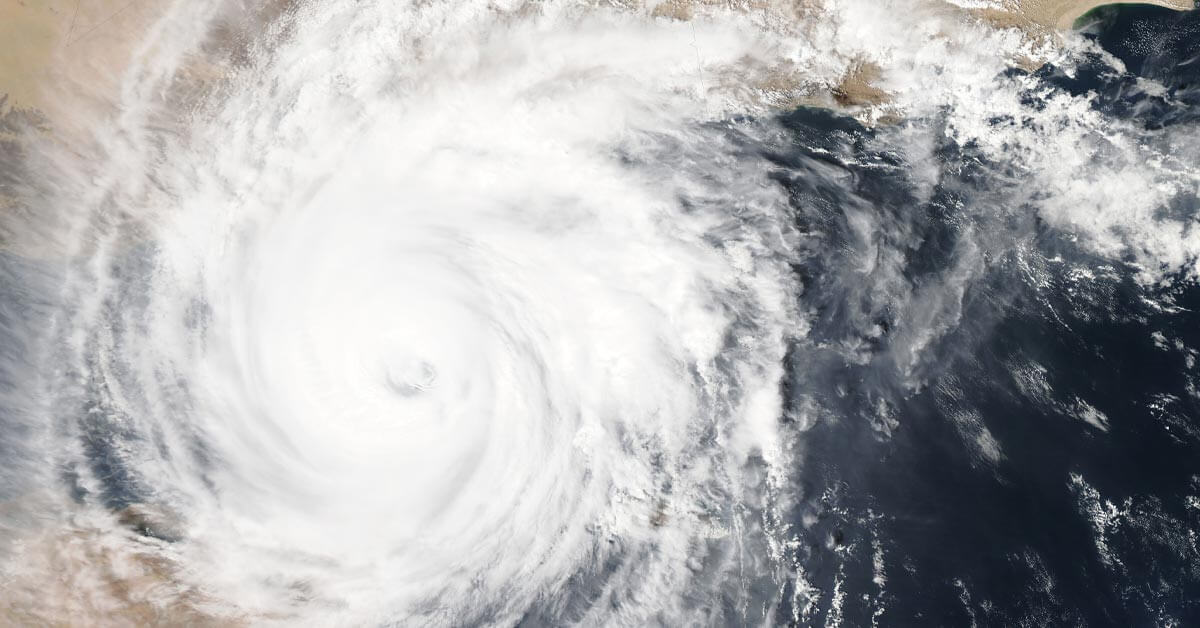When we talk about disaster recovery plans, we tend to think of huge corporations with spare offices setup in different locations - desks, phones, PCs and servers just sitting there waiting for something catastrophic to happen to the old office*. When it does, the idea is that employees can simple switch to the spare office and continue working without missing a beat.
* These are known as 'hot sites' if you're interested!
This is all very well if you are a multi-million-pound company but for most businesses it's a ludicrous idea.
What everyone wants is something that enables them to get back up and running as quickly as possible, in the event of something happening to their current office setup (flood, fire or even serious virus attack). But it needs to be cheap and it can’t mean wasting money on things that may never get used (spare offices, servers / PCs etc).
The number 1 priority is safeguarding data not hardware
In modern business the most important asset many companies have is their data. This could be email based or stored on a server or in a database.
If something happens to that data it has to be restored quickly and with as little interuption to business as possible.
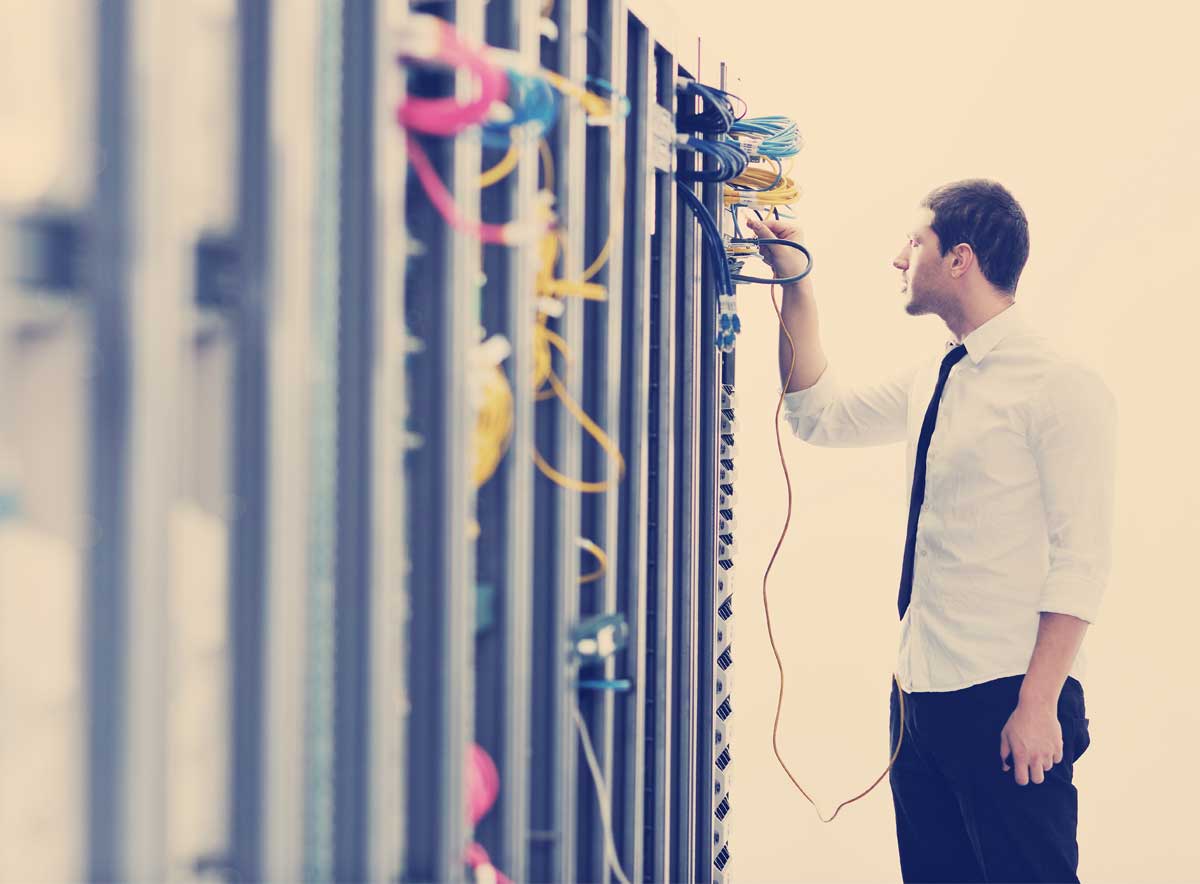
However, with the best will in the world if a server is destroyed or corrupted rebuilding them either on the existing kit or on a completely new server can be a long process. Not only do the basics like installing the operating system, creating the users, restoring data (hopefully from an on-line source and not a water damaged tape) take time but databases must be reinstalled, and all the data restored.
All of this can take several days during which time there is potentially little or no access to some or all of your critial data...
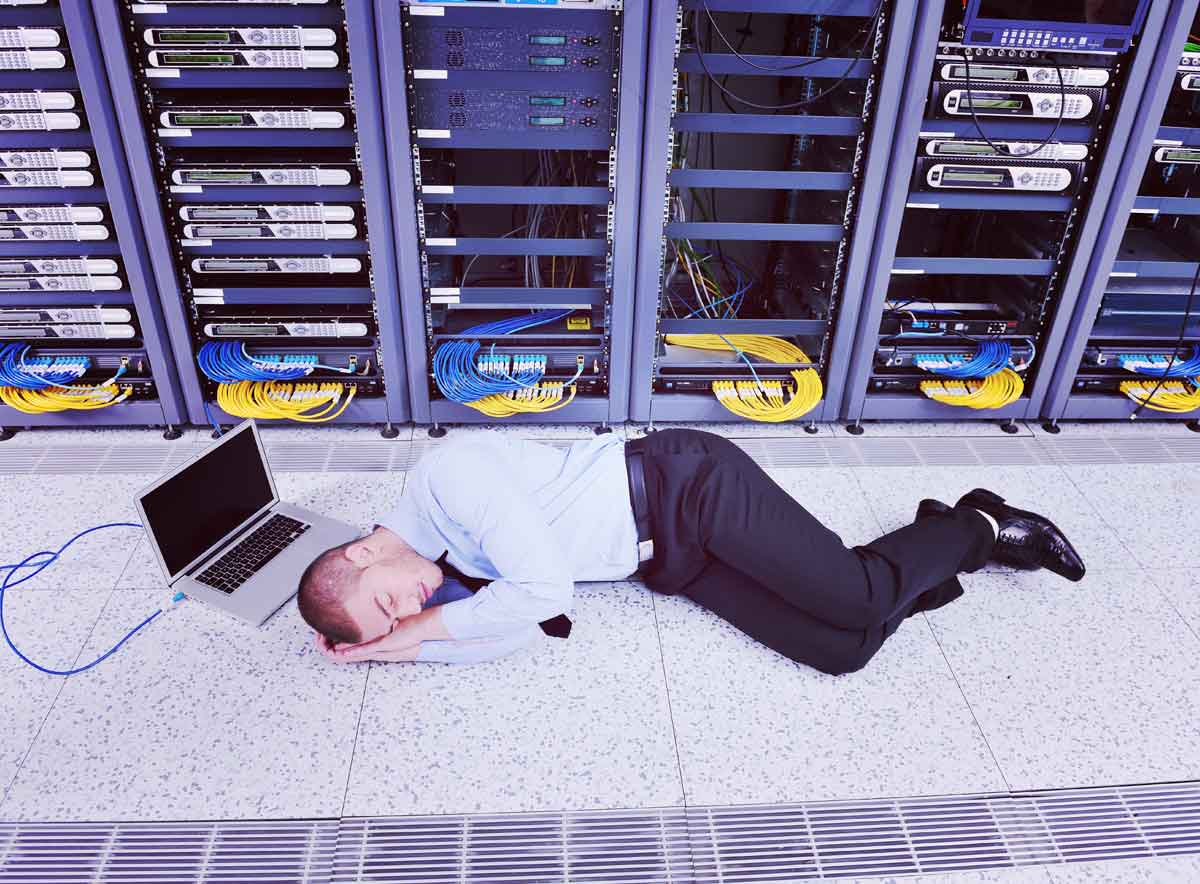
A disaster doesn’t have to involve the office becoming unusable. It could be a serious virus attack and a hard drive failure. If a server becomes too corrupted and is unstable then it needs to be rebuilt.
Purchasing a new server and moving the data to it would involve pretty much the same tasks.
Now imagine if you had the entire server captured as an image of how it was before the attack. Being able to restore from that would take a few hours at most. Far quicker than even the fastest of rebuilds.
As it is a snapshot of the entire server everything is as it was. User details, databases, security permissions, licenses - absolutely everything.
All you need to do is attach a laptop or PC to the server network and all access is restored!
At this point some music by Handel could be approapiate?!
If the snapshot was taken several days ago any missing data can be restored from the on-line backups - This process takes a matter of hours rather than days.
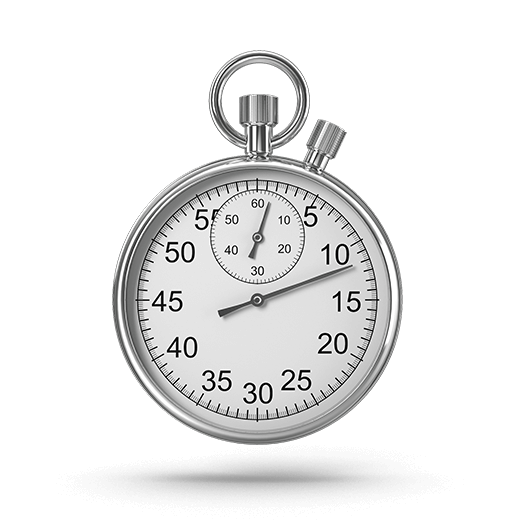
So what hardware and software do you need to do this?
You'll need:
- A server which has been virtualised, either on Hyper-V or VMWare.
- Backup software such as Veeam.
- A couple of external USB devices with enough capacity to carry 1 or 2 images.
Over the last few years there has been a lot of talk of “virtual servers” in large data centres which allow cloud storage etc…. but to the small to medium sized company this has been of little interest and always sounded expensive.
However, it doesn’t have to be and if you are replacing your server because it is running Microsoft Server 2008 which is End of Life during January 2020 then it is a good choice. In a nutshell virtualisation means that you can purchase 1 physical server but have multiple individual servers running on the same box. Sounds confusing but once its all setup all the servers act the same as before and you access them in the same way. To the user there is no difference.
So, if you currently have a main domain controller server, a remote access server and a database server these can all be virtualised on a single physical server. This cuts down costs in the long term, saves space and electricity and enables you to take snap shots of these servers as part of your disaster recovery plan.
With virtual servers in place the backup software can be set to back up the server image once a week, the USB devices are then swapped over and the latest taken off-site. In the event of a problem the USB device is used to restore the server image. The longest part of this process is the restore time which is based on the size of the file / backup. But unless you have huge amounts of data you are looking at a matter of hours to be back up and running.
If the reason for the rebuild is a virus and the PCs are all still okay, then they will reattach to the restored server immediately.
If the reason was a flood or fire, then any new PCs or laptops will have to be attached to the server network. But this takes a few minutes per PC.
This solution is perfect if you are replacing your current servers as apart from the small additional cost of the virtual server software (approx. £500.00) everything else will be about the same.
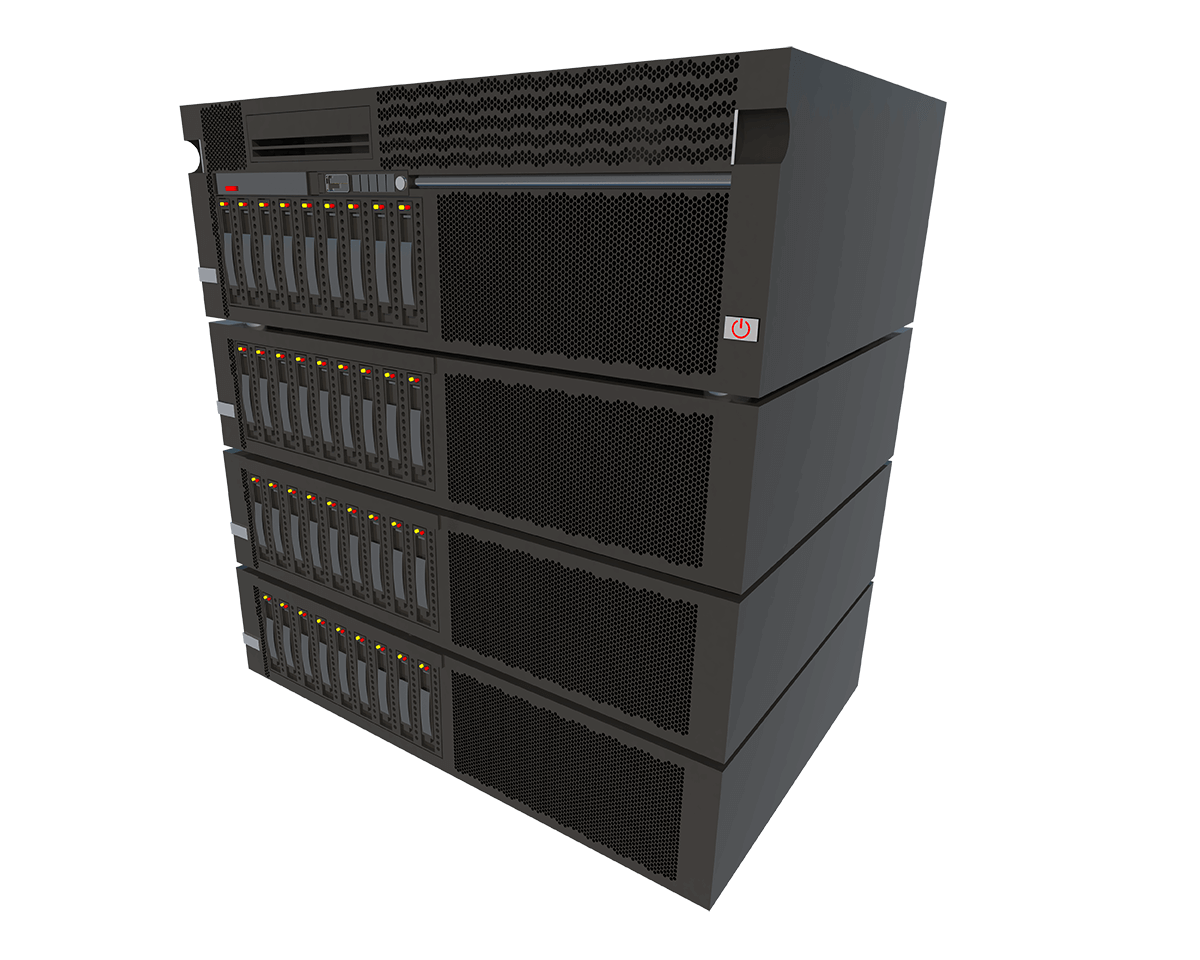
But what if you have a perfectly good server but it isn’t virtual?
We offer a service where we move your existing server across to a virtual server setup.
We do this by:
- Coming to your office to determine what you already have. This is a 100% free visit with no obligation.
- Once this investigation has been done, we can come along, usually at a weekend, and using our own server / kit we can migrate your server onto ours, which converts it to a virtual server. Once the conversion has taken place, we remove the old server from your existing kit, install VMWare and move the now virtual server back onto your own server.
- Once this is complete, we setup the backup software which creates the snapshot of the server and save this to the attached USB Device.
So what do you need to buy (and what's the approximate cost)?
- You will need to purchase 1 x license of VMWare (approximately £500.00 (ex VAT) a year).
- 2 x USB External Drives. Price depends on the size required and whether you prefer to purchase encrypted drives.
- Purchase backup software to take the snapshots. Many of which are free.
- Our time to carry out the work. If this is a single server, this process usually only takes a day with a possible follow up the day after to ensure everything is working as it should. Daily rate for a Saturday £1100.00 (ex VAT) and for the Monday follow up £650.00 (ex VAT).
For a free consultation, please give us a call.
Alternatively, you can arrange for us to give you a call at a time that suits you! (Mon - Fri, 9:00 - 5:30pm)
IT Director
As a Director of Optima Systems Ltd Jay is responsible for overseeing Sales and Marketing, Human Resources, Customer Relations and Account Management. In addition, Jay is responsible for the design, development, efficiency and smooth running of the IT Networks of our clients, as well as our own technical infrastructure. More about Jay.
Ask Jay about IT Support / PC, Laptop and Mobile Device Support / Server Support / Backups & Disaster Recovery
- Optima will have a stand at the Let’s Do Business Brighton Expo on 13th June 2019
- New voluntary code for the Banks to repay victims of push payment scam
- Server Support for Businesses
- Setting coding priorities and quality bars as project groundwork
- Server Virtualisation
- Generating Cell Refs in Excel – As Easy as A-Y
- Home User Guide Modems and Routers (2016)