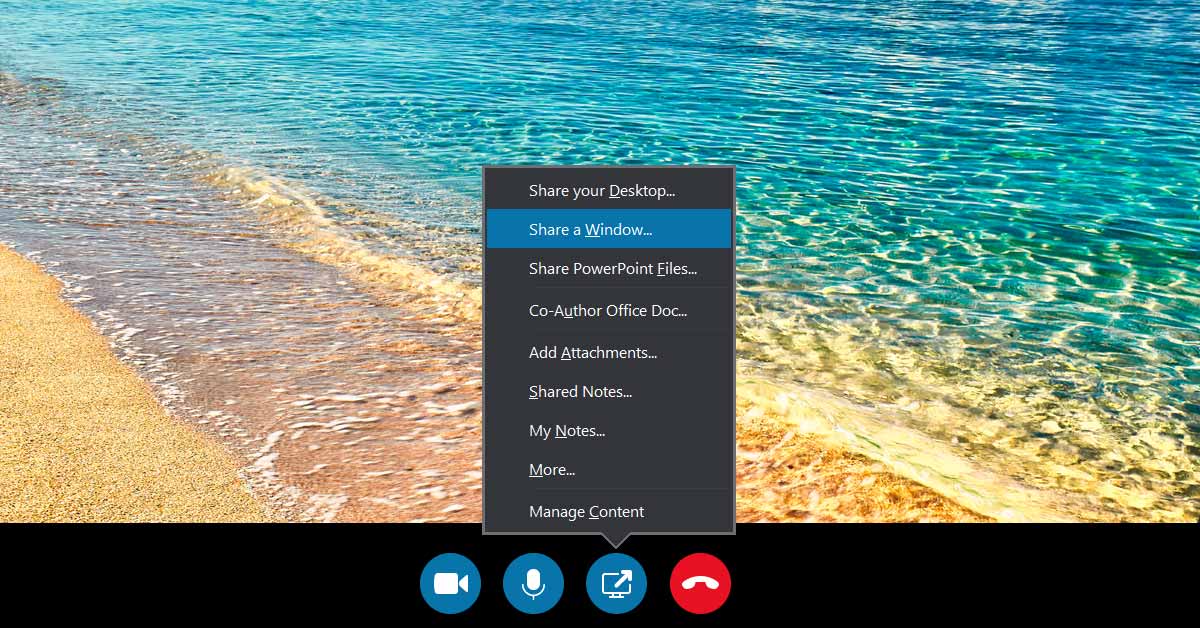In October 2018 Microsoft released the Windows 10 October Update (version 1809). It was re-released on November 13, 2018. The update fixed many issues (you can see them listed here) but as with many major updates it also caused problems and unintended side effects.
For me the major issue caused by the 1809 update was that it stopped my abilty to screen share on Skype for Business.
As I work remotly from my colleagues this was a very big deal and a problem that I had to find a solution to.
After some googling I was able to find a fix as detailed by a user called AVS-Admin on Microsoft's website.
The fix is fairly technical and uses the Registry Editor (regedit) to make changes to your computers registry. If you are not comfortable or familar working with the registry we would strongly suggest leaving it to a professional (you can call us on 01293 562 700!).
If however, you feel up to the task the steps are reproduced below:
The solution
You will need to run regedit as Administrator to add the entry.
HKEY_LOCAL_MACHINE\SYSTEM\CurrentControlSet\Services\Tcpip\Parameters
When you get here, click on Parameters - do not expand list - look for the parameter, MaxUserPort
NOTE: This is not plural - make sure spelling is accurate.
If this is not defined, please add the following:
New DWORD
Enter the name: MaxUserPort
Hit Enter to Accept the name.
Right click on the new entry and select Modify
Select Decimal and enter 5000 as the value.
Hit OK to accept new value and exit the dialog.
(15000 was recommend to test with. Then I reduced to the default in my final implementation. The reference to default value I took from here.
Then Reboot your computer.
Designer
Mike is a designer at Optima Systems. He grew up in West London and now lives by the sea. His first love was music which led to jobs in recording engineering and a number of years as a front of house sound engineer and theatre stage manager. Having been taught the basics of HTML while at university he continued to develop websites as a hobby. It wasn't long before he realised the hobby was the more rewarding pursuit. More about Mike.
Ask Mike about Software Solutions / Website Design and Development
- APL CodeGolf Using MERN and APL
- Cryptolocker – Infection removal Updated
- How to stop Windows 10 Automatic Upgrades
- How to delete your social media profiles – and why you probably should
- Major BT Broadband Outage
- Just Meshing Around
- How ransomware can effect your business and what we can do to help
- RegEx with ⎕R and ]locate